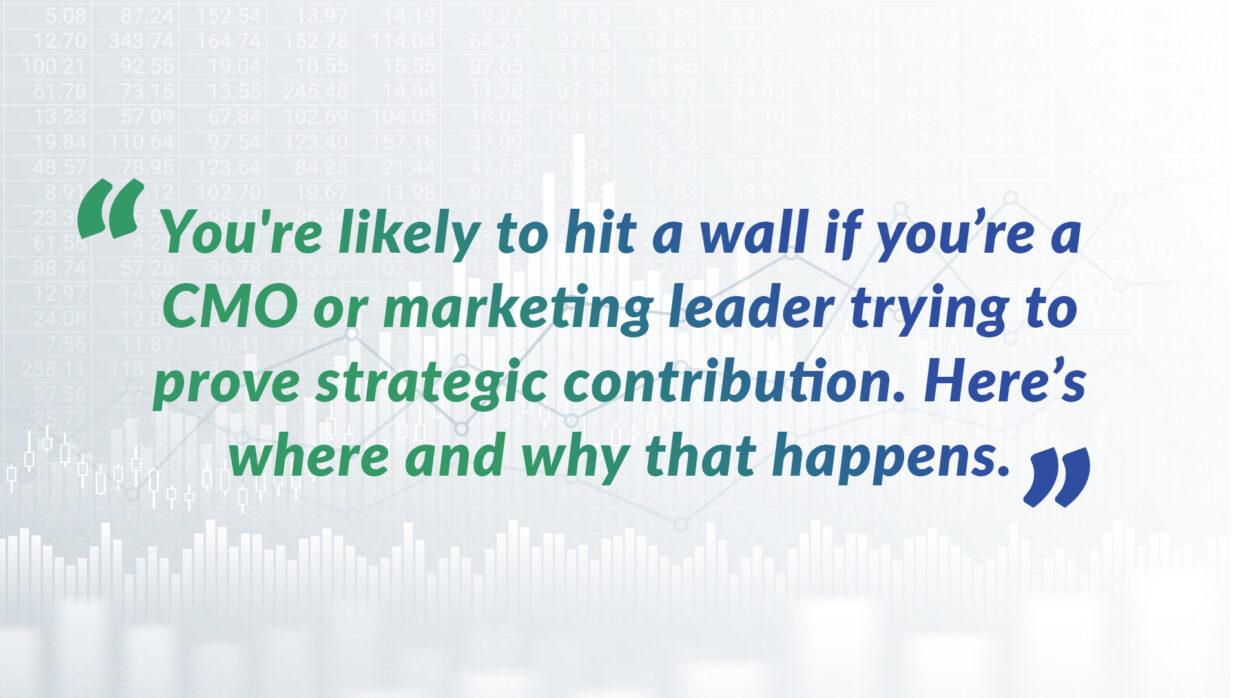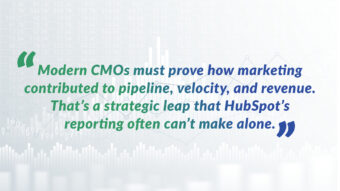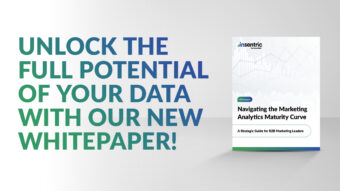In Part 1, we explored why attribution alone isn’t enough for B2B marketers using HubSpot. Today, we’re going deeper: breaking down where HubSpot reporting falls short, and how Insentric addresses those limitations to help marketers surface real, revenue-focused insights.
HubSpot Reporting: Powerful, But Constrained
HubSpot’s out-of-the-box dashboards and custom reports are excellent for operational visibility. But you’re likely to hit a wall if you’re a CMO or marketing leader trying to prove strategic contribution.
Here’s where and why that happens.
1. Strategic Questions Get Lost in Operational Data
HubSpot Limitation:
HubSpot dashboards are great for campaign tracking, lifecycle stages, and engagement stats, but not for answering high-level questions like:
- “Which campaigns contributed most to pipeline this quarter?”
- “How many touches did it take to convert an opportunity?”
- “What was marketing’s actual influence on closed-won revenue?”
These cross-object, time-aware queries are complex to build and harder to trust in HubSpot.
Insentric Advantage:
Insentric is built specifically to surface these insights. Our CMO Dashboard connects the dots across campaigns, deals, and revenue outcomes. We structure reports around quarters, funnels, and strategic KPIs, so your data tells a business story, not just a snapshot.
2. Calculated Metrics Are Limited
HubSpot Limitation:
Creating custom metrics like Customer Lifetime Value (CLV) or cost-per-pipeline-dollar is nearly impossible in HubSpot unless you cobble together multiple reports or export to spreadsheets.
Insentric Advantage:
We’re actively expanding our support for advanced calculated metrics, including CLV, ROI by campaign, and average time-to-revenue. These are natively available in Insentric and updated automatically; no exports or manual formulas required.
3. Data Silos Persist Despite Integrations
HubSpot Limitation:
Even with integrations, HubSpot struggles to reconcile data across platforms. For example:
- A UTM code from a Facebook ad might not match the campaign name in HubSpot.
- Salesforce and HubSpot lead source fields often conflict.
- Ad budgets entered outside of HubSpot don’t appear in performance reports.
Insentric Advantage:
Insentric pulls in data from CRM, marketing automation, and ad platforms and intelligently resolves inconsistencies. We interpret mismatched UTM tags, deduplicate lead sources, and match budgets to actual outcomes, even if you’re still tracking them in a spreadsheet.
In short: we make sense of messy data without expecting perfection.
4. Attribution Is Binary, Not Contextual
HubSpot Limitation:
HubSpot provides first-touch and last-touch attribution, which is useful, but it doesn’t capture multi-touch journeys or contribution modeling.
Insentric Advantage:
We go further by:
- Mapping touchpoint volume per deal
- Showing campaign contribution over time
- Visualizing influence with Sankey-style diagrams
This gives you a contribution view, not just attribution breadcrumbs.
5. Customization Is Fragile or Manual
HubSpot Limitation:
Rebranding fields (e.g., “Lead” → “Prospect” or “Student”) in reports usually requires workarounds or duplicate fields. Creating custom views per vertical or team often becomes unsustainable.
Insentric Advantage:
We support lightweight, admin-level label customization, so you can adapt dashboards to your audience (e.g., higher ed, SaaS, non-profit) without creating fragmented systems. Think: vanilla with sprinkles, not full-on rocky road.
The Bottom Line
HubSpot is an excellent platform for campaign execution and tactical reporting. But when it’s time to show how marketing impacts revenue, it falls short.
That’s where Insentric comes in.
We’re not trying to replace HubSpot, we’re making it work harder for marketers who need to:
✅ Justify budget
✅ Prove impact
✅ Align with sales
✅ Build trust with finance
Ready to evolve your reporting? Visit www.insentric.com to see how Insentric helps B2B marketers shift from attribution to contribution and finally claim their seat at the revenue table.